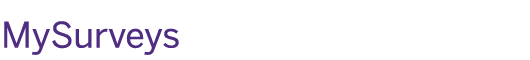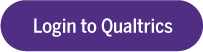Qualtrics Features
Survey Management
Survey Builder
The Qualtrics survey builder is a tool within the Qualtrics platform that lets users easily create customized surveys with various question types, logic options, and look & feel features.
Question Types
Qualtrics offers a wide range of question types, including multiple choice, text entry, rating scales (such as Likert scales), matrix questions, ranking questions, slider questions, and more. These question types allow users to gather diverse types of data and feedback from survey respondents.
Templates
Qualtrics templates are pre-made survey designs covering different topics, enabling users to quickly create surveys with predefined questions and formats, saving time and effort.
Survey Distribution
Qualtrics survey distribution is how surveys are shared with specific audiences to collect responses, using methods like email, social media, web links, and QR codes.
Survey Customization
Branch Logic
Branches are useful when you want to send respondents down different paths in the survey. You can use branch logic to branch respondents to different survey flow elements based on variables like question responses or embedded data. It’s a bit like a choose your own adventure novel. Depending on how your respondents answer certain questions, they will take different routes through your survey.
Skip Logic
Skip logic allows you to send respondents to a future point in the survey based on how they answer a question. For instance, if a respondent indicates that they don’t agree to your survey’s consent form, they could immediately be skipped to the end of the survey.
Multimedia Support
Adding media to your survey can help you create a cutting-edge experience for respondents.
Multilingual Surveys
You can add multiple languages to a single survey. Each respondent can see the survey in a language they are comfortable with, and because there is just 1 survey containing all translations, all results will come back into the same dataset.
Survey Insights
Reporting & Analytics
Qualtrics reporting and analytics refer to the tools and features within the platform that enable users to analyze and interpret survey data. This includes generating visualizations, creating customized reports, conducting statistical analysis, and gaining insights from the collected responses. These features help users make informed decisions based on the data gathered from their surveys.
Data Exporting
You can export all of your participants’ responses to all the questions in your survey. When you export data from Qualtrics, you can save data to your computer for analysis in another software, to share the file with a trusted colleague, or even to import back into another survey.
Collaborating
Allows multiple users to work together in real-time, sharing access to surveys, reports, and data analysis tools.
Published on and maintained in Cascade CMS.